- Launch the N1MM+ logger
- Go to the Config -> Configure Ports, Mode Control, Audio, Other

- Choose the “Score reporting” tab
- Check the “Report Real-Time Score to Server“
- Choose “score distributor server“
- Enter your call and your Password
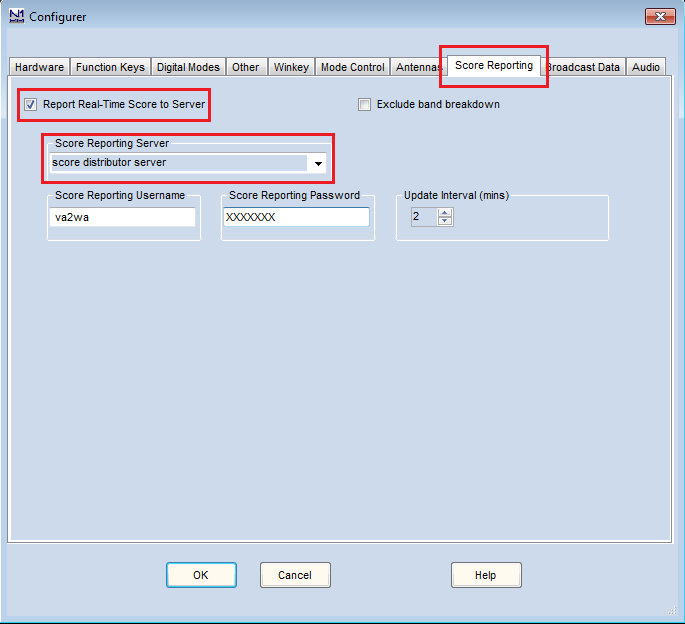
- Click “OK“
** All the score posted to the Contest Online ScoreBoard will be forwarded to all existing scoring servers: to the COSB and to others.
